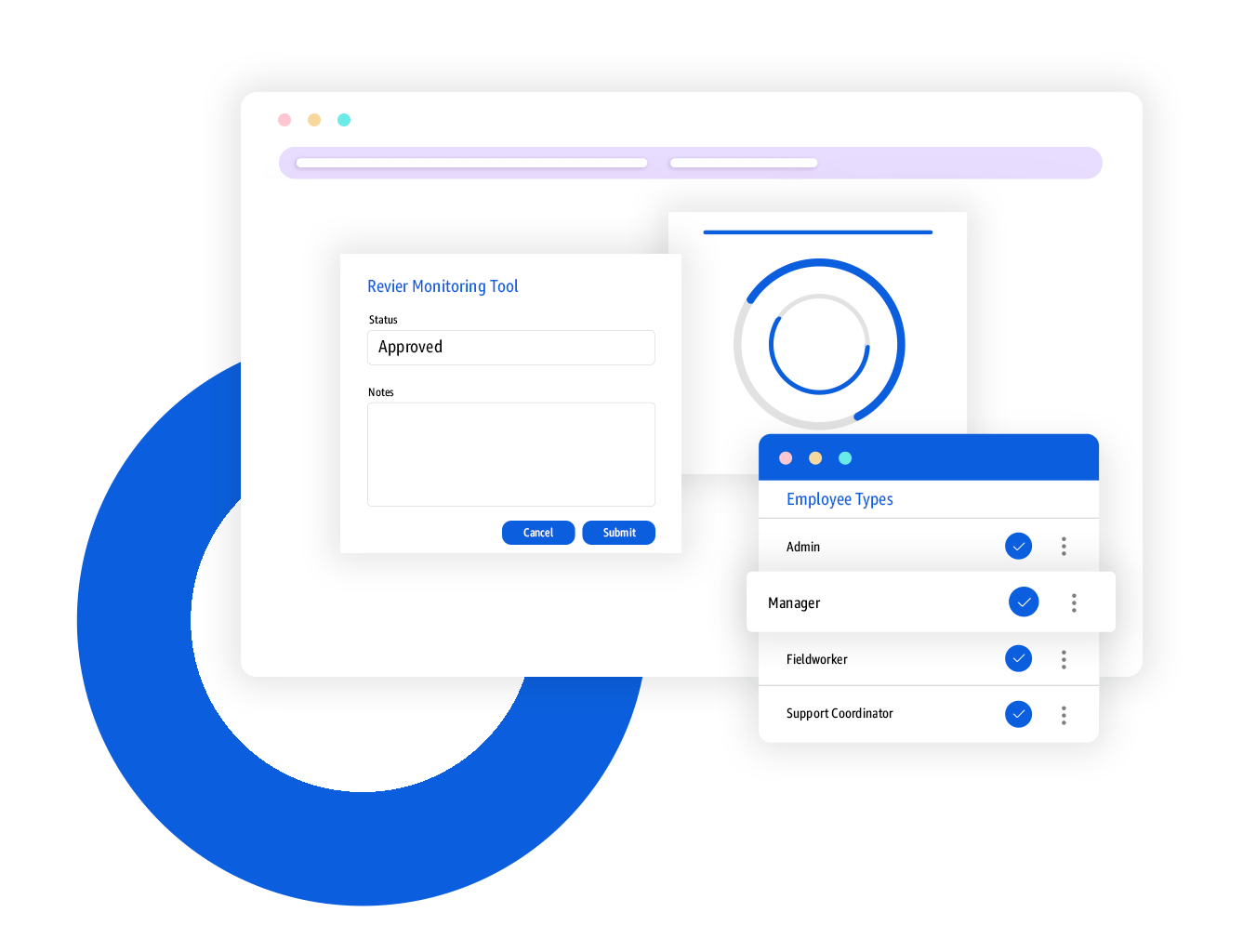Voice-to-text for quicker case notes
Make quick case note entries using voice-to-text transcription using mobile or web app, ensuring flexibility and convenience.
Flexibility to suit your needs
Easily search and retrieve case note details of when case notes were updated and by whom, providing a clear audit trail.
Integration with Client Profiles
Seamlessly integrate case notes with client profiles for a comprehensive view of each client’s history and needs.
Update Case Notes by Voice
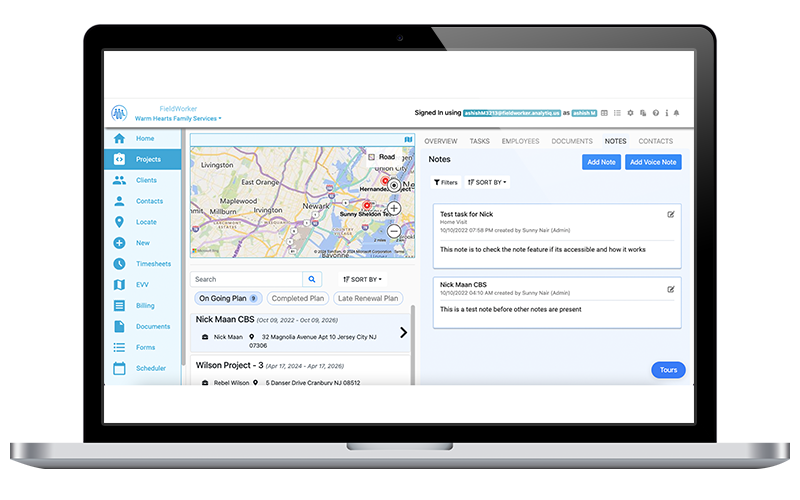
Transform Your Case Notes and Documentation Process with FieldWorker!
Ready to simplify note making and that to on the go?
FAQs
Join the FieldWorker Revolution today!
Streamline Your Workflow Today!
No credit card needed | Access all features | HIPAA-compliant